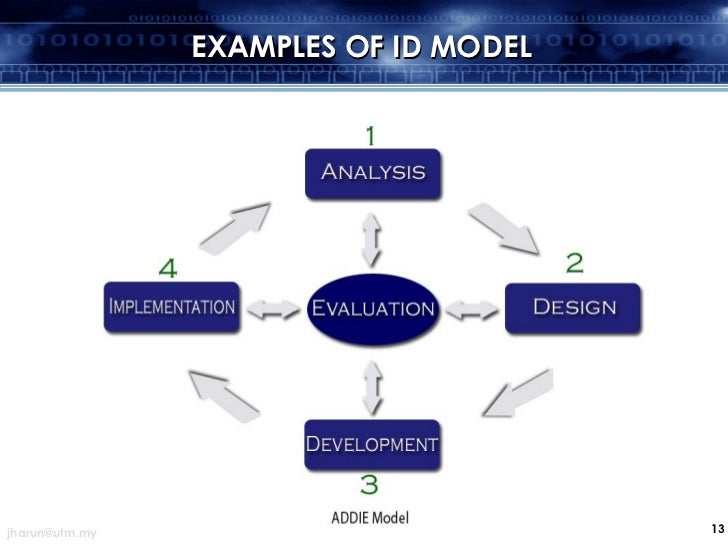Monday, 17.7.2017
Assalamualaikum and hi!
I am sorry I am a bit late to update this blog.
Actually my class have learnt these topic for a long time before the Evolution of CALL but I forgot to update them. So, I combined both topics in this update.
CHAPTER 1 : BLOGGING!
Many people use blog to share their thought and interest. In Malaysia, there are some people than can make money using blog which is Hanis Zalikha. She is very well-known celebrity after a reality television called her as host.
Should I seriously use blog to make some profit?
I want to share with you what can the blog do for ELT( English Language Teaching)
Types of blogs used in language teachingAaron Campbell (2003) has outlined three types of blogs for use with language classes:
- The Tutor Blog is run by the teacher of a class. The content of this type of blog can be limited to syllabus, course information, homework, assignments, etc. Or the teacher may choose to write about his or her life, sharing reflections about the local culture, target culture and language to stimulate online and in-class discussion. In this type of blog, students are normally restricted to being able to write comments to the teacher's posts. A great example of this is Aaron Campbell's own 'The New Tanuki' http://thenewtanuki.blogspot.com/
- The Class Blog is a shared space, with teacher and students being able to write to the main area. It is best used as a collaborative discussion space, an extra-curricular extension of the classroom. Students can be encouraged to reflect in more depth, in writing, on themes touched upon in class. Students are given a greater sense of freedom and involvement than with the tutor blog. A very good example of what has been done with this type of blog is Barbara Dieu's 'Bee Online'http://beeonline.blogspot.com/) and 'Bee Online 2' http://beeonline2.blogspot.com/
- The Learner Blog is the third type of blog and it requires more time and effort from the teacher to both set up and moderate, but is probably the most rewarding. It involves giving each student an individual blog. The benefit of this is that this becomes the student's own personal online space. Students can be encouraged to write frequently about what interests them, and can post comments on other students' blogs. For examples, see the links to learner blogs from the class blog and tutor blog examples above.
Here are some other reasons for using blogs:
- To provide extra reading practice for students.
- As online student learner journals that can be read by their peers.
- To guide students to online resources appropriate for their level.
- To increase the sense of community in a class.
- To encourage shy students to participate.
- To stimulate out-of-class discussion.
- To encourage a process-writing approach.
- As an online portfolio of student written work.
- To help build a closer relationship between students in large classes.
Below is the link for chapter 1 : Blogging
CHAPTER 2 : INTRODUCTION TO CALL
- Computer-assisted language learning (CALL) was the expression agreed upon at the 1983 TESOL convention in a meeting of all interested participants. This term is widely used to refer to the area of technology and second language teaching and learning despite the fact that revisions for the term are suggested regularly
- CALL-specific software: applications designed to develop and facilitate language learning, such as CD-ROMs, web-based interactive language learning exercises/quizzes
- Generic software: applications designed for general purposes, such as word-processors (Word), presentation software (PowerPoint, see an e-book made by students and spreadsheet (Excel), that can be used to support language learning for language learning & teaching) *Also see
- Web-based learning programs: online dictionaries, online encyclopedias, online concordancers, news/magazine sites, e-texts, web-quests, web publishing, blog, wiki, etc.
- Computer-mediated communication (CMC) programs: synchronous - online chat; asynchronous - email, discussion forum, message board
Below is the link for chapter 2 : Introduction to CALL